As per the workflow mentioned in the primary post, this is the 2nd step towards our upgrade.
Important notes and prerequisites:
- Ensure the upgrade from 9.0 to 9.7 in completed successfully and cells are rebooted.
- Create a New NFS mount point to be used by the new Deployment
- If you want the new vCloud Director environment to use the IP addresses of the existing environment, change the IP addresses of the existing cells to temporary IP addresses.
- Migration sequence consists of 4 steps:
- Ensure the existing environment is version 9.7, this upgrade is mandatory. Refer to my last post.
- Creating the new vCloud Director server group by deploying one or more instances of the vCloud Director 9.7 appliance. Refer to my old post.
- Migrating the external to the embedded database.
- Copying the shared transfer service data and the certificates data.
Procedure to migrate:
Before starting the migration stage Step-1 is to install new vCD Cells appliance version 9.7.
In my lab, i have deployed only 1 cell which will be primary named HRCVCD97.
As per the vCD 9.7 and later deployment requirement, it has 2 nic card on different sub-nets.

Step 1: Stop vCloud Director Services on all the old and new cells.
using following command:
“/opt/vmware/vcloud-director/bin/cell-management-tool -u administrator cell -shutdown“
confirm the password for administrator upon request.
Step 2: I choose a Cell named “HRCVCD9” as “Migration Source“.
Step 3: Configure External Access to the vCloud Director Database.
Configure/enable access from HRCVCD9 to HRCVCD97 (eth1) to the embedded db over second interface (in my case ens224)

Step 4: On HRCVCD9 – migration source, run the cell management tool to “migrate the external database to embedded Database of HRCVCD97″.

Step 5: After DB migration, it time to perform following actions on HRCVCD97 – Which is newly deployed cell:
- Backup and replace the configuration data.
From migration source we are going to copy global.properties, responses.properties, certificates, truststore, and proxycertificates which are located at /opt/vmware/vcloud-director/etc/ and replace these files on HRCVCD97.
Special mention for file “truststore” which is applicable if New Cell is vCD 9.7.0.1 or later which i presume is all new deployments are. - Only back up the keystore file that is at /opt/vmware/vcloud-director/certificates.ks.
- Reconfigure the vCloud Director service using the below command.
- Start the vCloud Director Service.
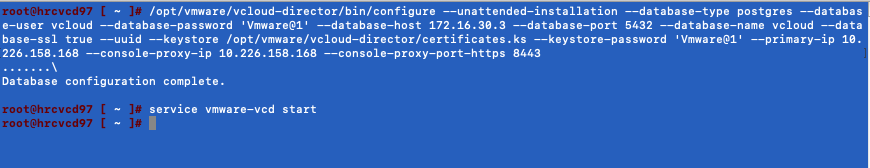
Step 6: Clean up/de-commission of the OLD cells needs to be performed from vCD login page.
Once deleted, Power-off the VM and delete from inventory.
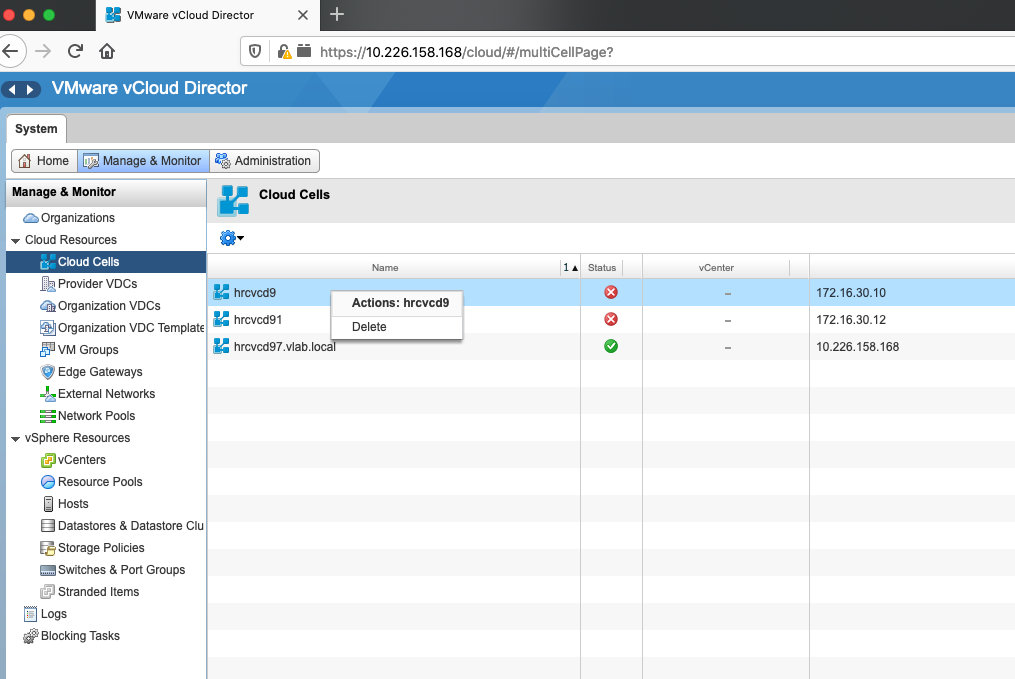
Confirmation:
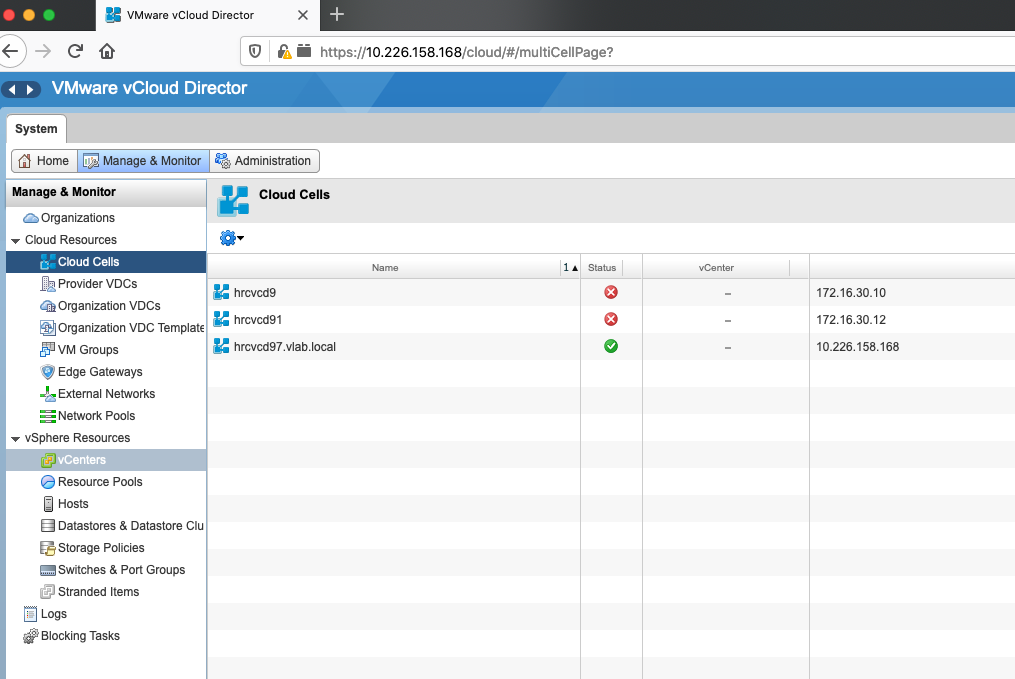
To Check the parent topic Click.
To Check the Appliance upgrade from 9.7 to 10 Click.
Source: VMware Documentation
- How to Implement Hytrust KMS and enable vSAN encryption? - 16/10/2022
- How to delete Inaccessible objects in vSAN datastore? - 16/09/2022
- Availability options with vROPs 8. - 04/07/2022