As per the workflow mentioned in the primary post, this is the 3rd and final step towards our upgrade.
Important notes and prerequisites:
- Before starting upgrade, ensure that all nodes in database high availability configuration are in a good state.
- If your deployment has more than 1 application cells and configured with DB HA, then a properly configured load balancer in front of the vCloud Director HTTP endpoints should help you to minimize the downtime.
- Take a snapshot of the primary vCloud Director Appliance before starting upgrade.
- Download and copy the upgrade binary to all the vCD appliance in your environment.
- Following is the upgrade sequence:
- Primary appliance needs to be upgraded first
- Upgrade rest of Application cell and DB Cells
- Backup vCD appliance embedded DB
- Run the vCloud Director database upgrade utility.
- Reboot each vCloud Director appliance.
Environment update:
Lab has 1 vCD appliance with embedded database.
vCD Cell1: HRCVCD97
Procedure of upgrade:
Step 1: Login to the cells using ssh and create a local-update-package directory in which file can be saved and extracted.
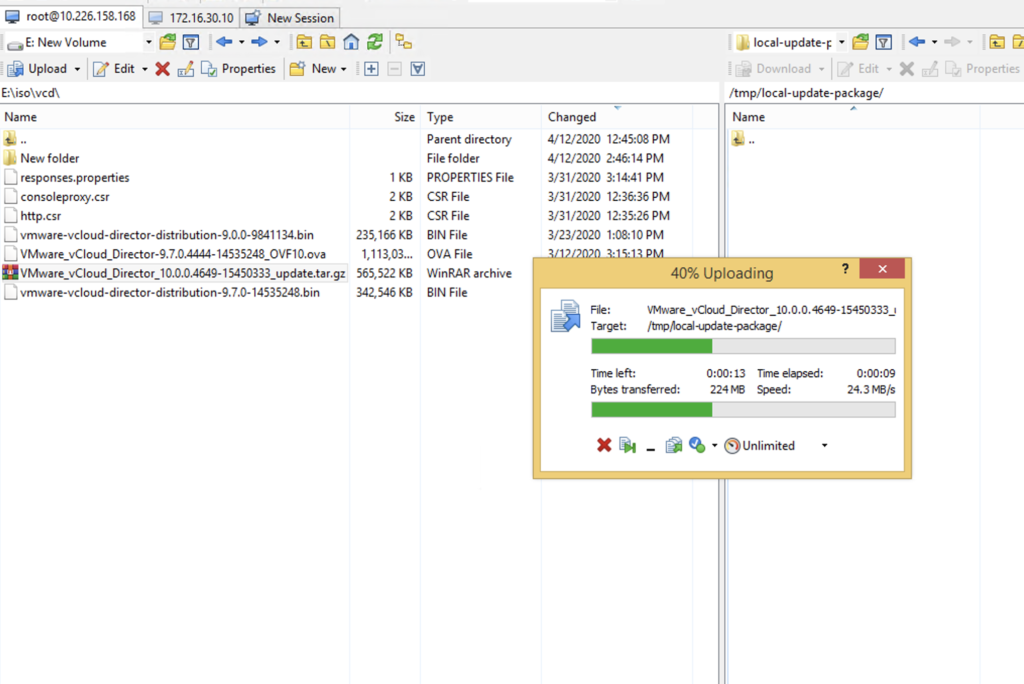
Step 2: Once the file is extracted, set the local-update-package directory as the update repository.
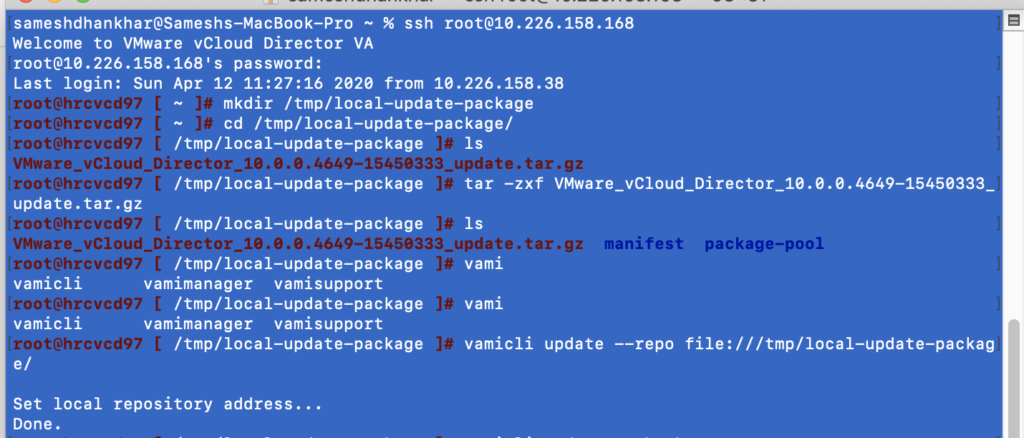
Step 3: Validate the configuration and upon success shutdown the vCD service, so that the upgrade can be performed.
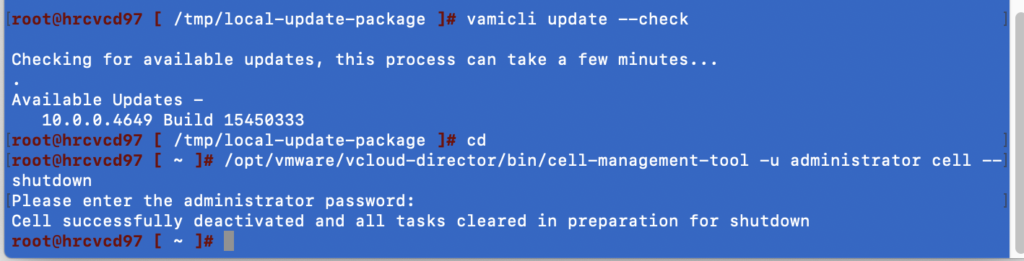
Step 4: Execute the upgrade.
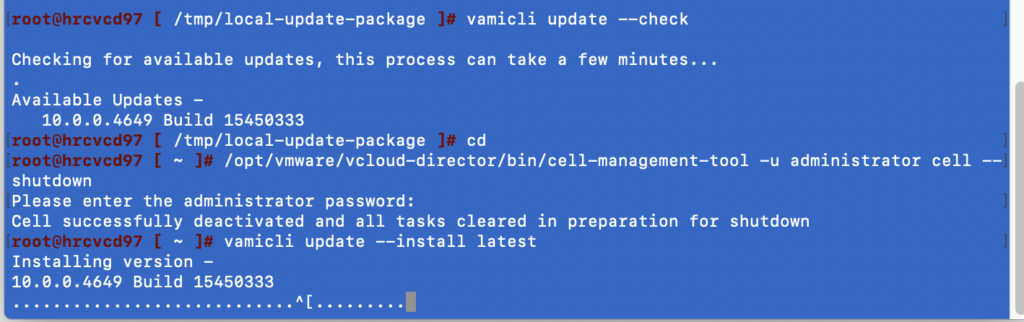
Step 5: Repeat Step 1 to 4 on all the appliance in your environment.
Note: Don’t reboot any appliance before the DB upgrade and schema upgrade is performed.
Step 6: From Primary cell we are going to take backup of vCloud Director appliance embedded database.
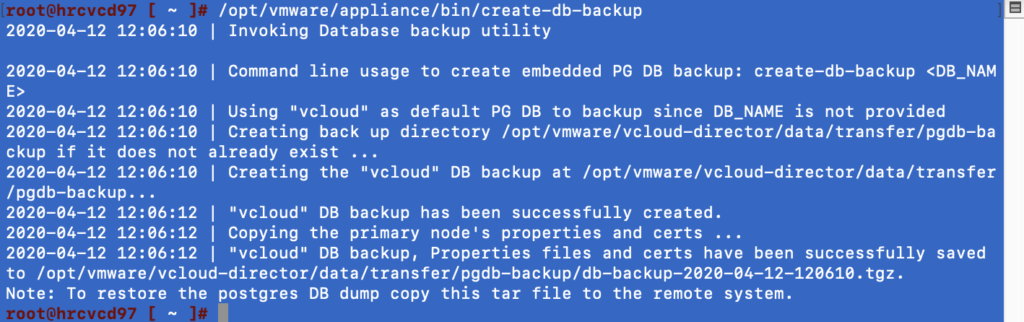
Step 7: From any appliance, run the vCloud Director database upgrade utility and upon completion reboot the appliance.
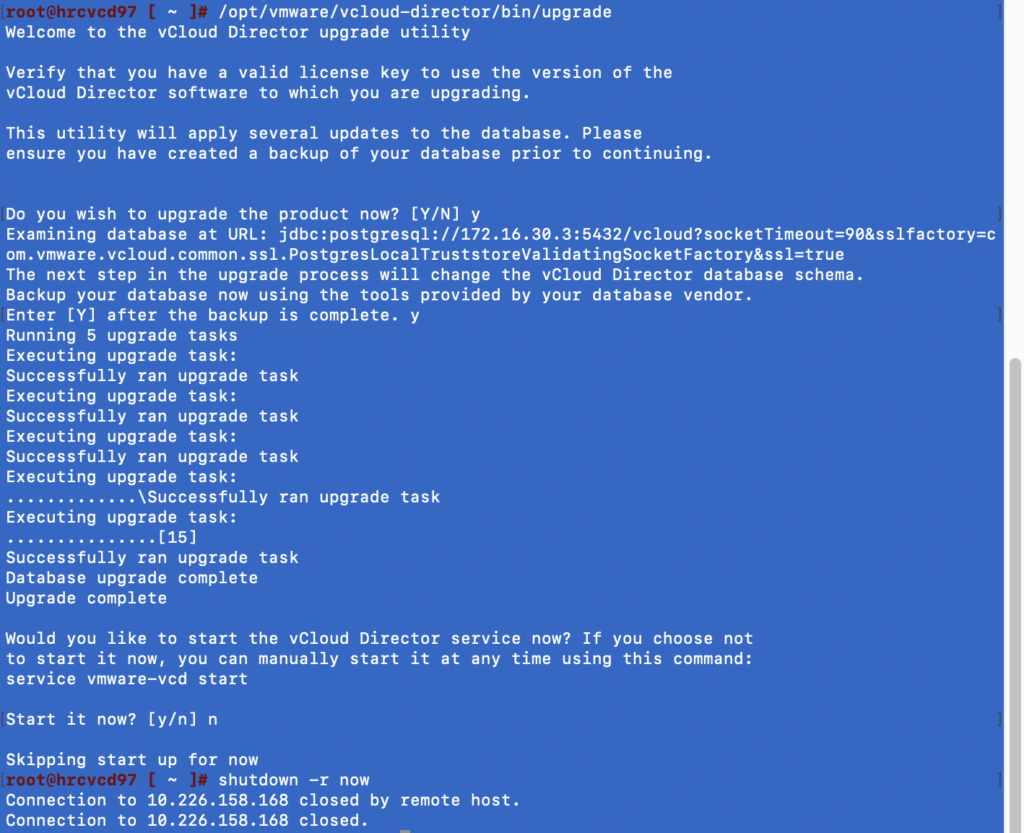
Step 8: Reboot rest of vCD appliances.
Confirmation:

To CheTo Check the parent topic Click.
To Check the migration of vCD to appliance based Click.
Source: VMware Documentation
- How to Implement Hytrust KMS and enable vSAN encryption? - 16/10/2022
- How to delete Inaccessible objects in vSAN datastore? - 16/09/2022
- Availability options with vROPs 8. - 04/07/2022