After a long break from blogging, i am back at it.
Continuing the last thread, i will continue to write about vSAN which i find interesting on day to day basis.
Disclaimer: Information and steps mentioned in this blog is based on vSphere 6.7 & vSAN 6.7.
(If it was not clear from title 😛 )
Scope:
End goal of this blog is to cover the steps of removing node or nodes from vSAN cluster 6.7.
Before that, let me ask you 1 question which will lay the path forward:
Do you have fault domains configured in your environment?
If Yes, then PART-1 is applicable for you and you need to be very careful on some basic rules of fault domains.
If No, then Jump to PART-2.
PART-1: Important thumb rules for modifying the Fault Domains and their members:
- Before evicting the node from vSAN cluster ensure to remove it from Fault domain, else it retails the Fault domain information.
- Even after evicting the node from the fault domain, ensure that all the fault domains still has equal number of nodes inside it.
- A host not included in any fault domain is considered to reside in its own single-host fault domain.
In my case, vSAN consists of 6 Fault Domains and each fault domain has 3 nodes.
Task at hand is to decommission 2 nodes from the cluster.
For me choice is simple, i will remove 1 fault domain from vSAN and 2 node will be removed leaving 1 node as Single host domain.
Note: As a precaution, i moved both the nodes in Maintenance mode with full data migration before performing any steps. 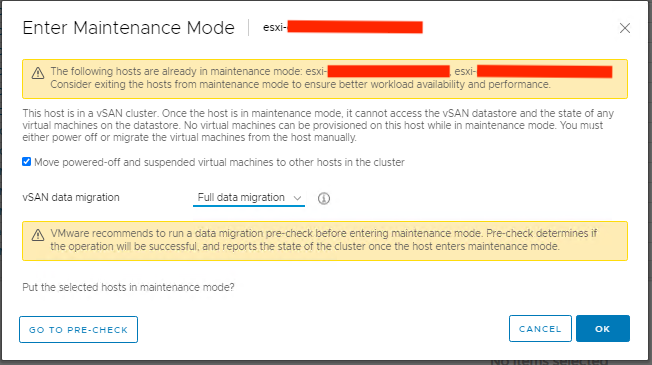
Step-1:
Navigate to vSAN cluster -> Configure -> under vSAN -> Fault Domains
under this view you will be able to see the list of all fault domains and its members.
Step-2:
As mentioned above, i chose to remove the RACK1 from my configuration instead of 1 node in order to maintain uniform number of hosts in each fault domain. This helps to maintain the best practices.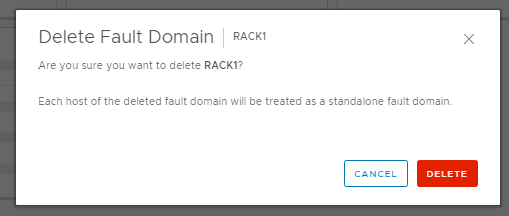

Once the subjected Fault domain is deleted, all the nodes are added to “Standalone hosts” 
PART-2:
As the Fault domain is removed, Next step is to remove vSAN used disk groups before removing the host from the cluster.
Step-1:
Navigate to vSAN cluster -> Configure -> under vSAN -> Disk Management 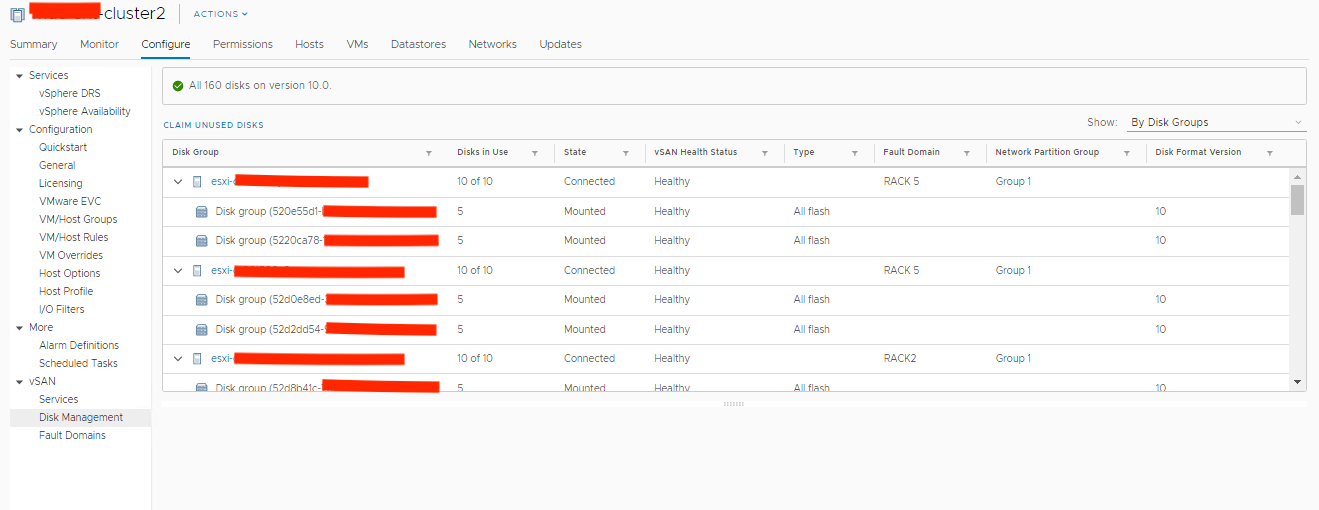
Step-2:
Browse the ESXi host which needs to be removed and select the Disk group -> Click Remove.
Which is followed by a confirmation, Click Remove.
In the Recent Task, you can check the action completed successfully. 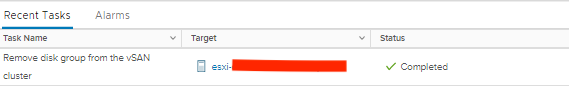
Repeat the steps for the number of Disk groups in the node.
Step-3: Now simply move the cluster out by following steps:
- Now move the host out of Cluster by pick and drop
- Remove the vDS configuration for the ESXi host
- Right click the host and Select -> Remove from the inventory.
Conclusion: As any other action, performing the steps are fairly simple, Only bit of time is needed to answering “does it impact the Fault domain?”
Hope this was helpful.
Reference : KB 2148975 & DOCs
- How to Implement Hytrust KMS and enable vSAN encryption? - 16/10/2022
- How to delete Inaccessible objects in vSAN datastore? - 16/09/2022
- Availability options with vROPs 8. - 04/07/2022