Time and again all Cloud architects/administrators are asked a simple question:
“Can we host a dedicated vCenter for an individual customer?”
Simple answer is “YES” but it comes with lot of challenges like how to give access to the customer & prioritizing on providing the same experience to the customer.
In my opinion, Central Point of Management (CPOM) with VMware Cloud director is the best solution for such requirements.
What is Central Point of Management?
Its quite self explanatory, using this feature we have the capability to provide a central management for a customer who has resource running in VMware cloud and a dedicated vCenter environment. This feature was 1st released with VMware Cloud Director 9.7.
Lets jump into technical part of it:
This feature is available OOB but is not enabled by default. To enable, Login to VMware Cloud Direction (with System admin privileges) and Click on More -> Customize portal.
Enable it for any specific tenant and start the configuration. Next 2 screenshots depicts before and after change of VMware Cloud Director portal view.
Before enabling CPOM: 
After enabling CPOM: 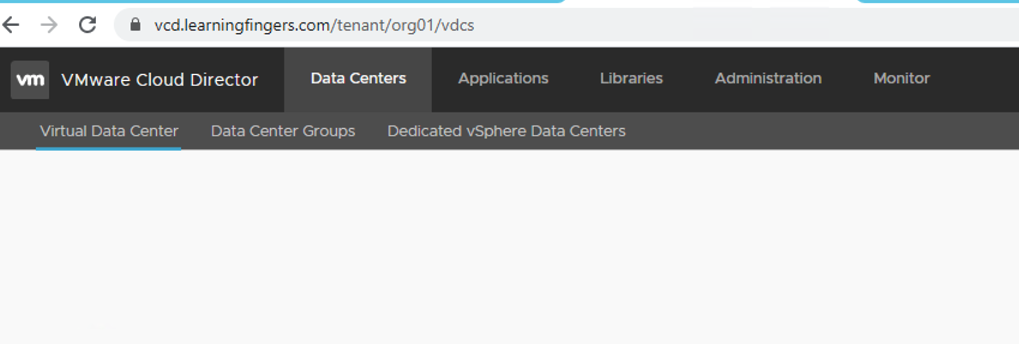
Prerequisite: A new/dedicated vCenter for the customer.
Add the vCenter into the VMware Cloud Director in vCenter Instances and click add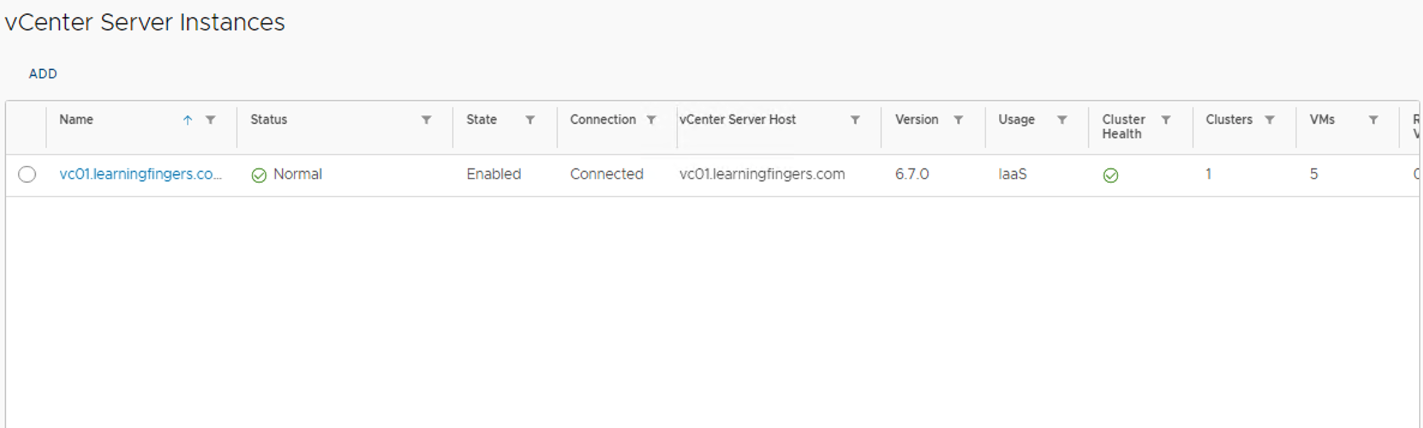

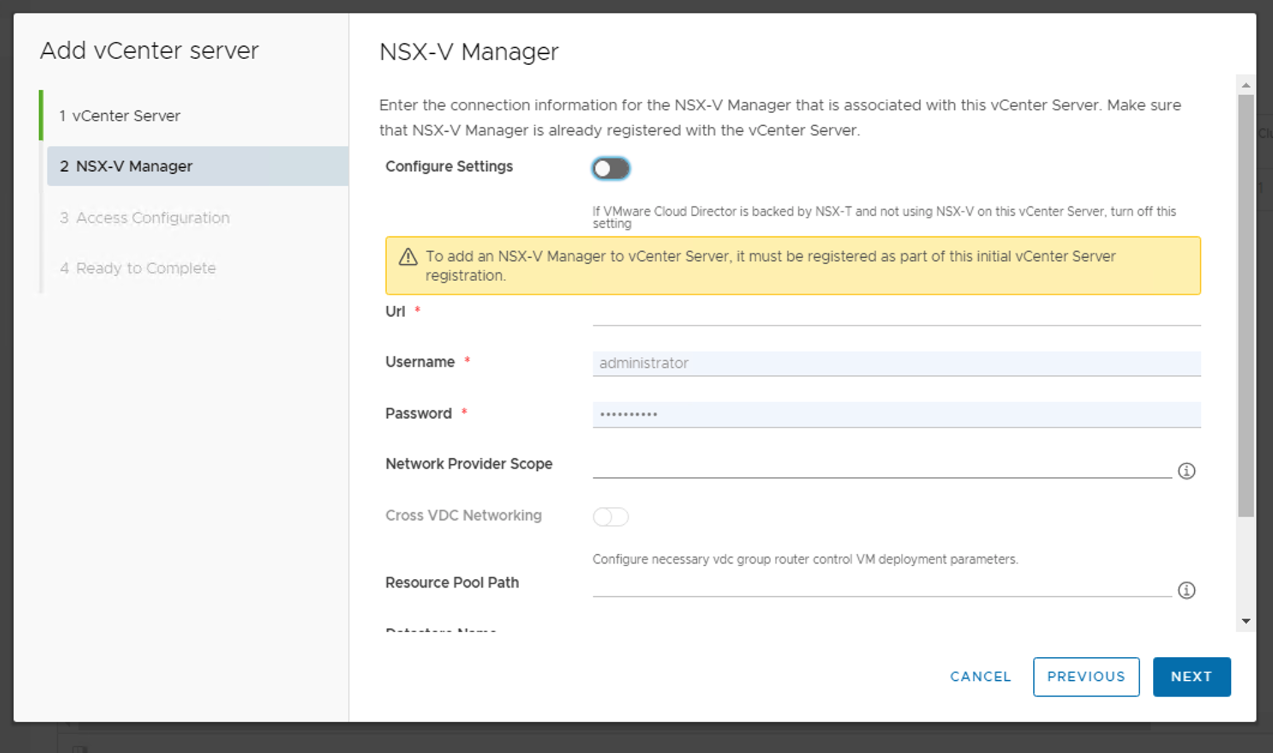
Note: Configuring NSX is optional.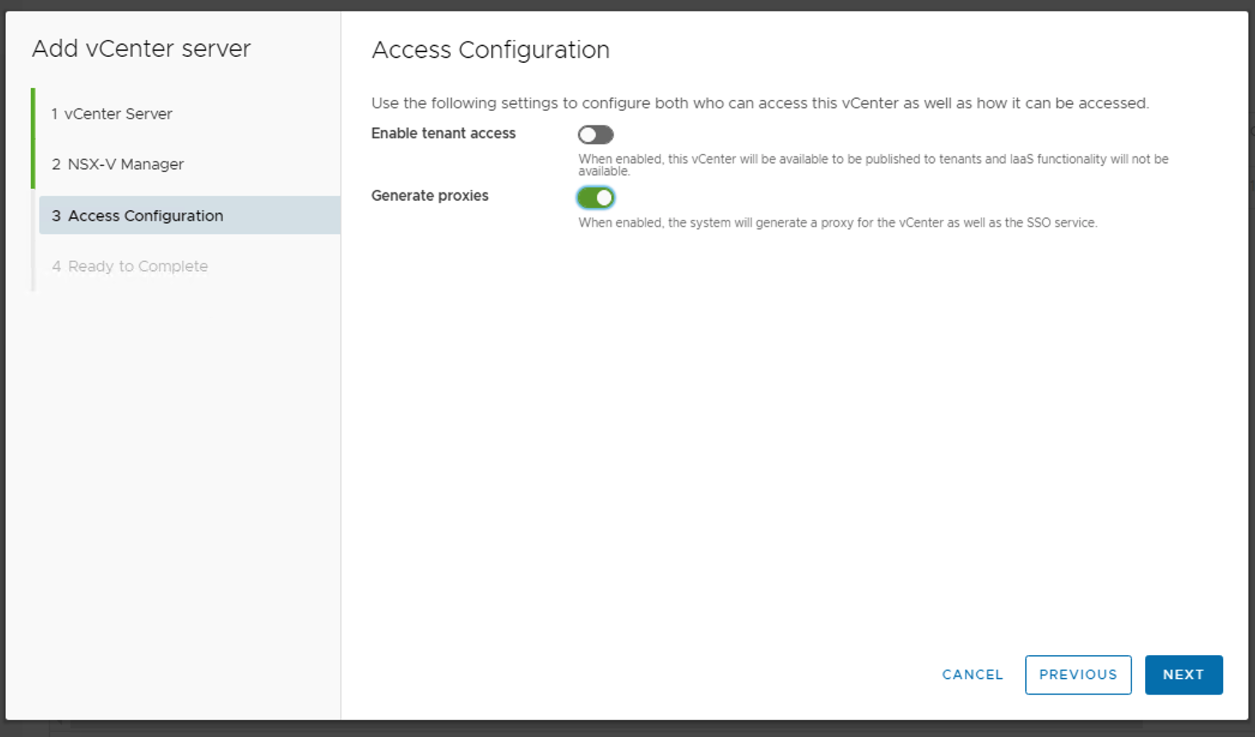
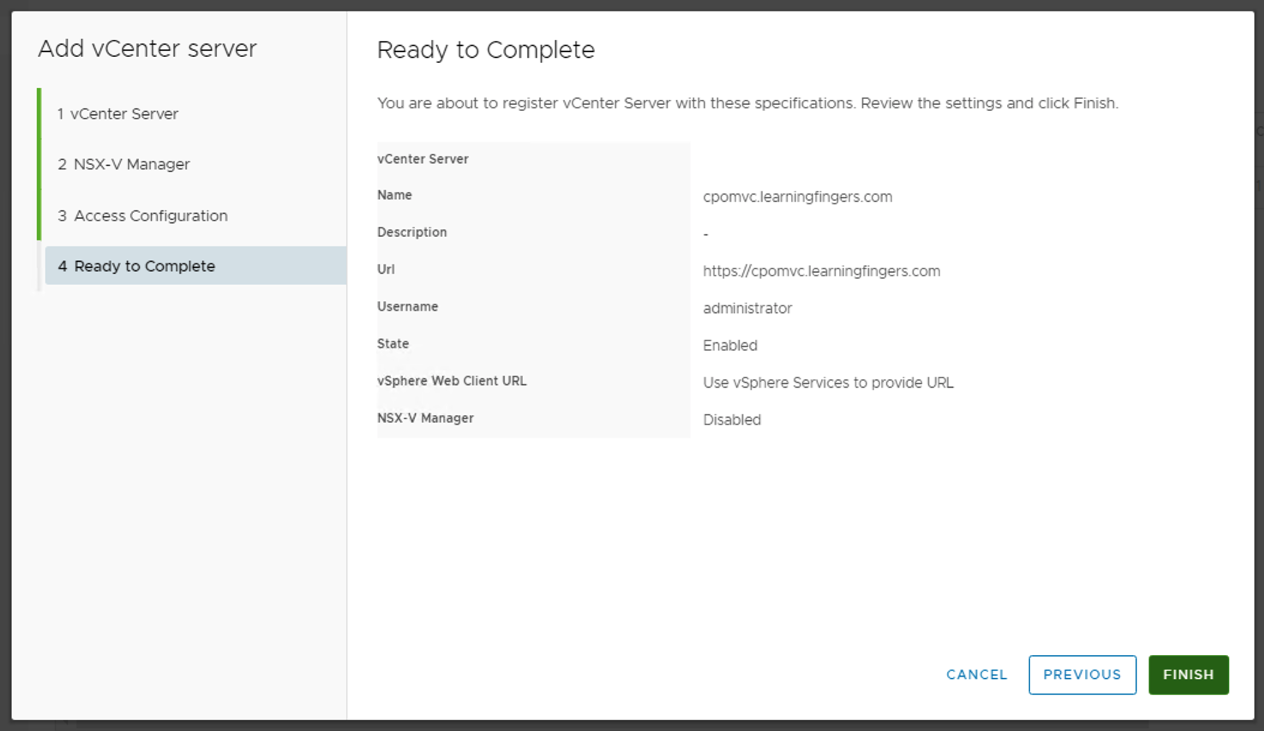
vCenter is added: 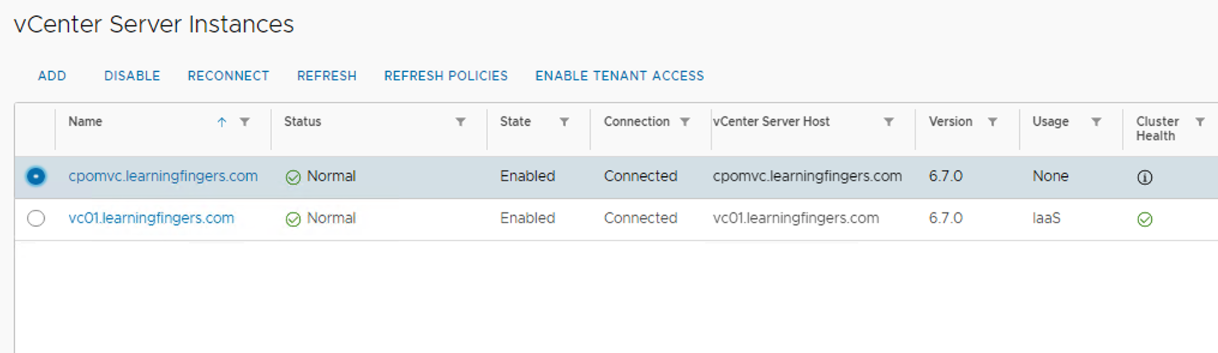
Select the vCenter and click on “Enable Tenant Access” and follow the below configuration 

Click on “Manage Tenants” to assign the vCenter to 1 tenant.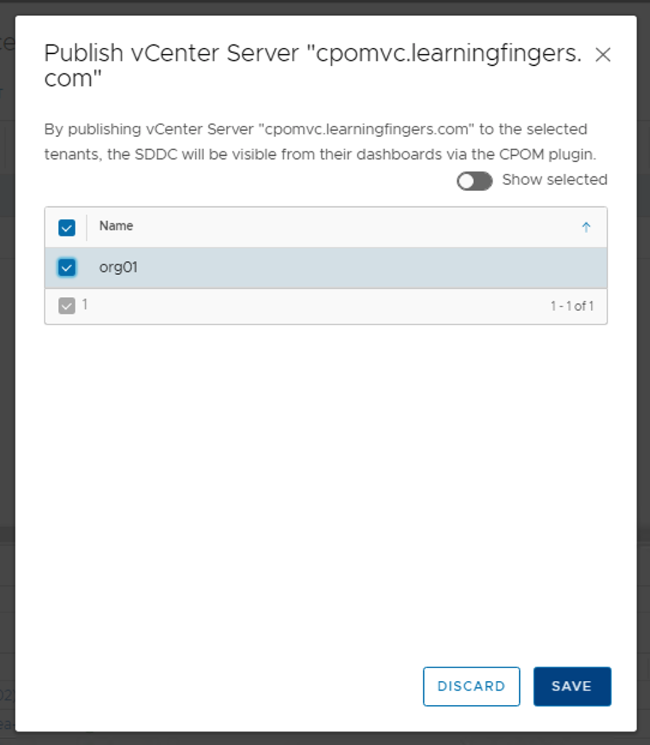
Confirmation: 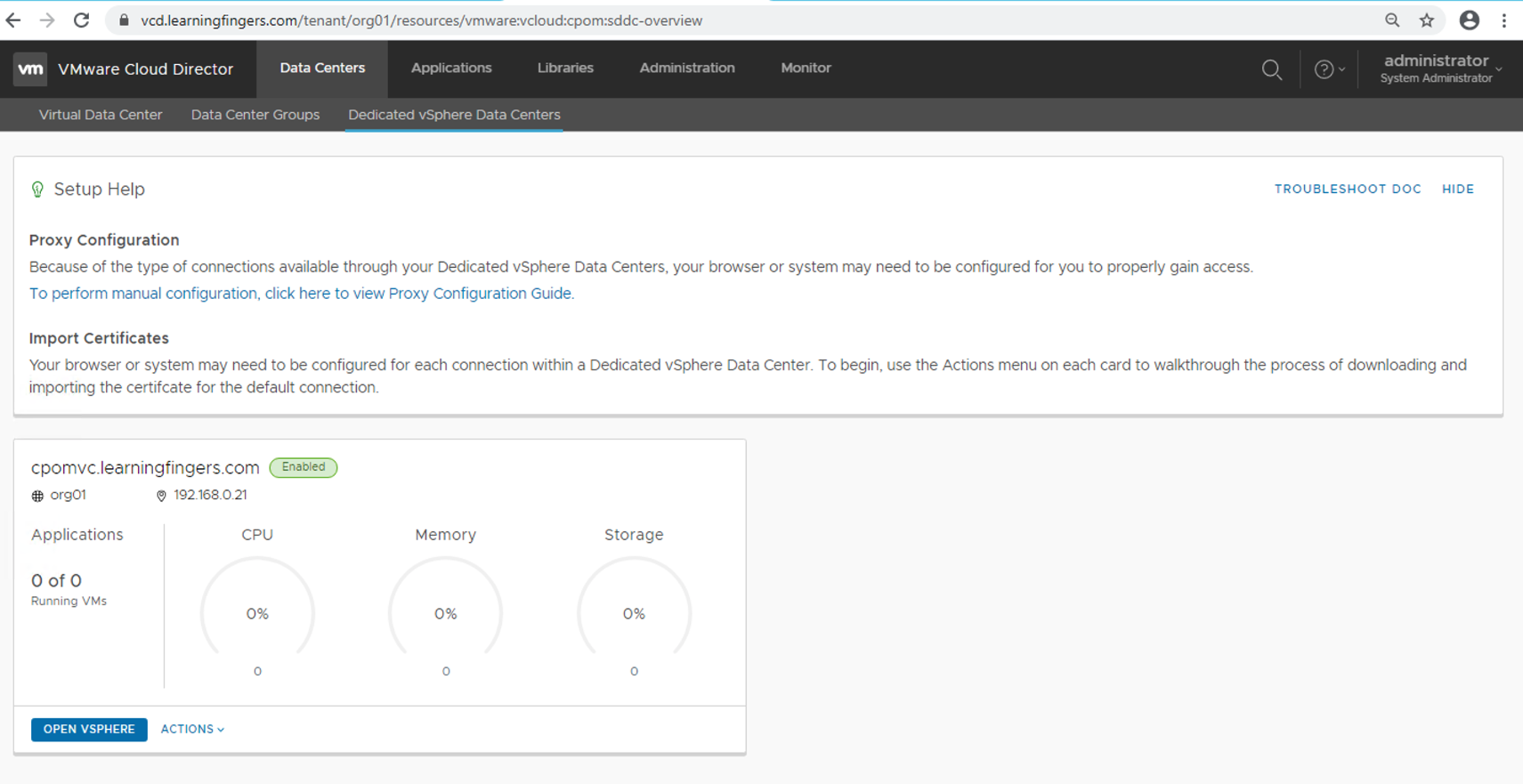
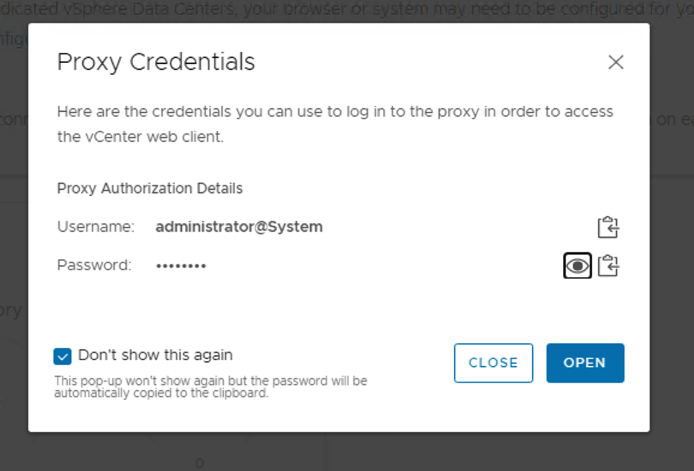
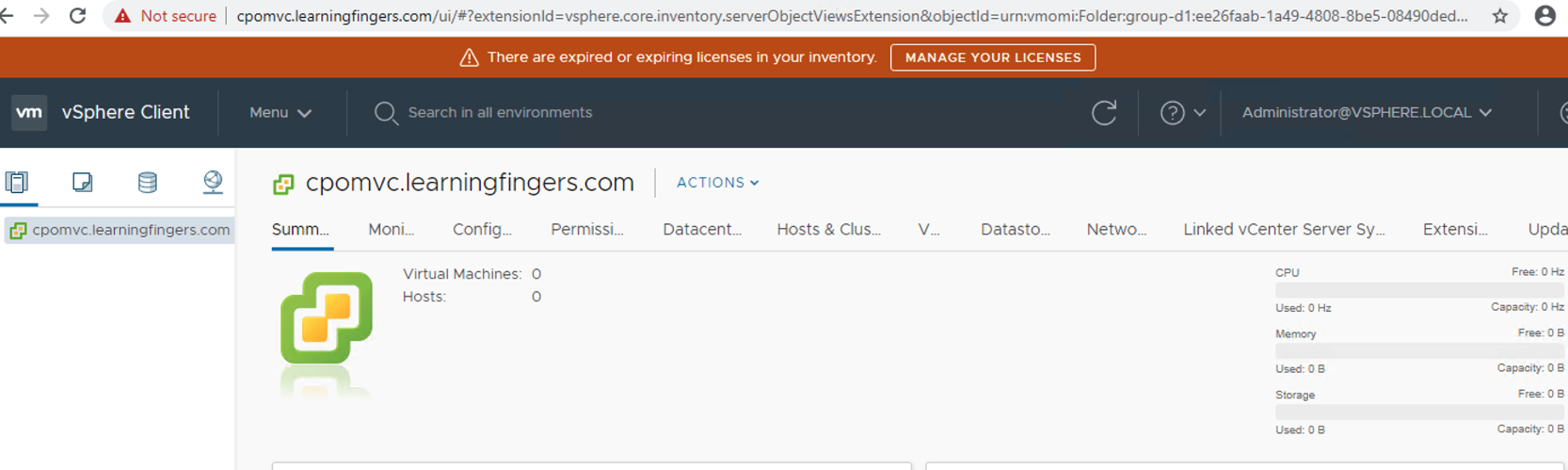
Conclusion: Easy way to provide dedicated vCenter to customer without compromising the on user experience and lot of time investment into MPLS or VPN configuration.
Hope this was helpful.
- How to Implement Hytrust KMS and enable vSAN encryption? - 16/10/2022
- How to delete Inaccessible objects in vSAN datastore? - 16/09/2022
- Availability options with vROPs 8. - 04/07/2022