As VMware Cloud provider, we send notifications to our customers covering information about “New services, Features and Planned Portal downtime“.
Starting VMware Cloud Director 10.2, VMware has released new feature called Advisory through which custom messages can be published to customer’s directly on the tenant login page of VMware Cloud Director.
Priority levels of Advisory:
- Mandatory – Highly Important messages. Neither dimissable nor snoozable. For example – Planned portal downtime schedule.
- Critical – Similar to Mandatory advisories but can be dismissed and snoozed. For example – Planned portal downtime schedule but with flexibility.
- Important – Suitable for Non destructive day-to-day activities. Dimissable and snoozable.
- Notice – Suitable for informative advisories.
How to create :
1. Navigate:
Login to VMware Cloud Director provider page -> Administration -> Settings -> Advisories
Click on New to create one.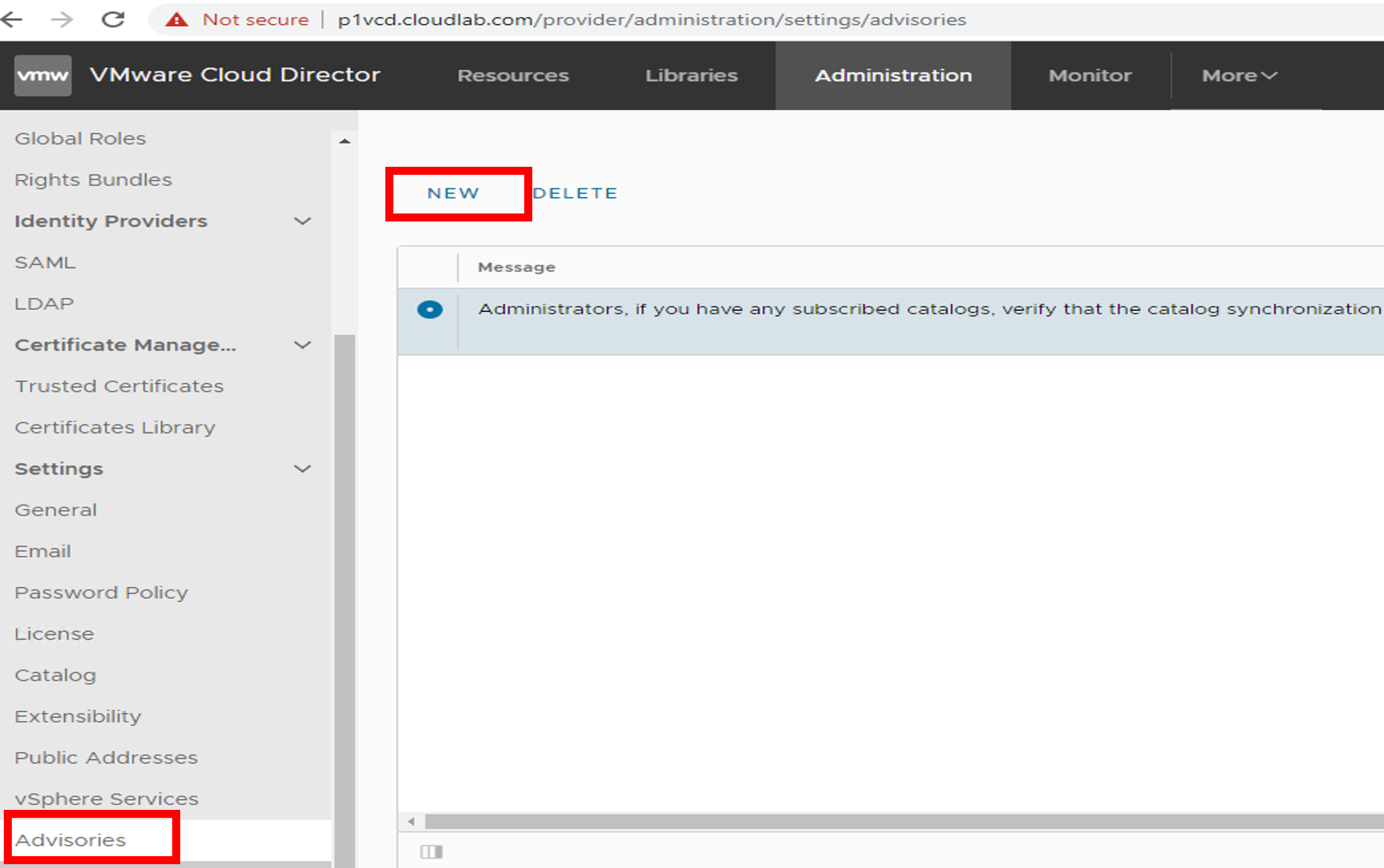
2. Choose Priority:
Once we start the creation of Advisory, Add the context in the Description Box which is mandatory field.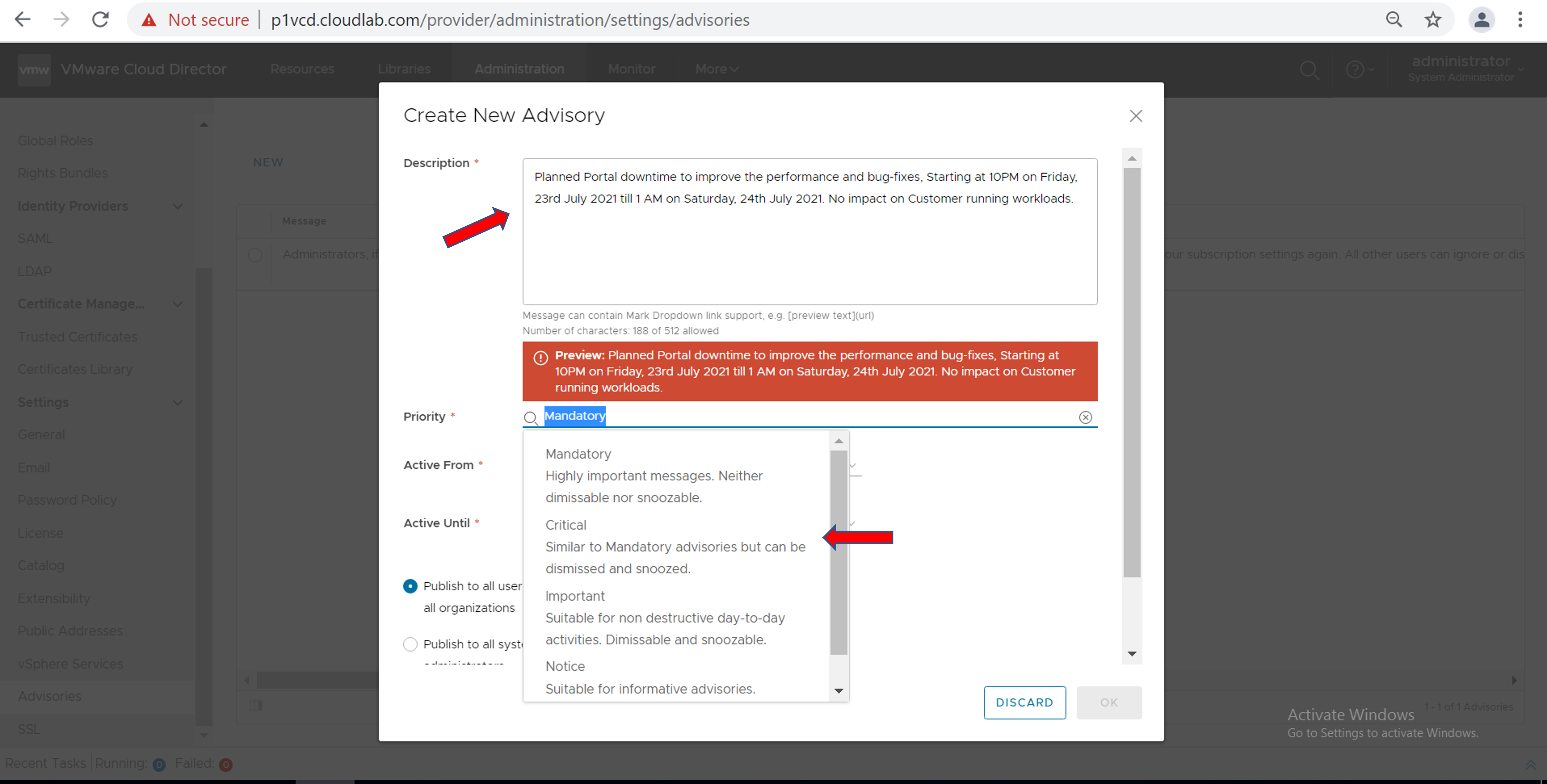
3. Duration: Next step is to chose the duration of the advisory to be visible, where i choose a period of 1 week. 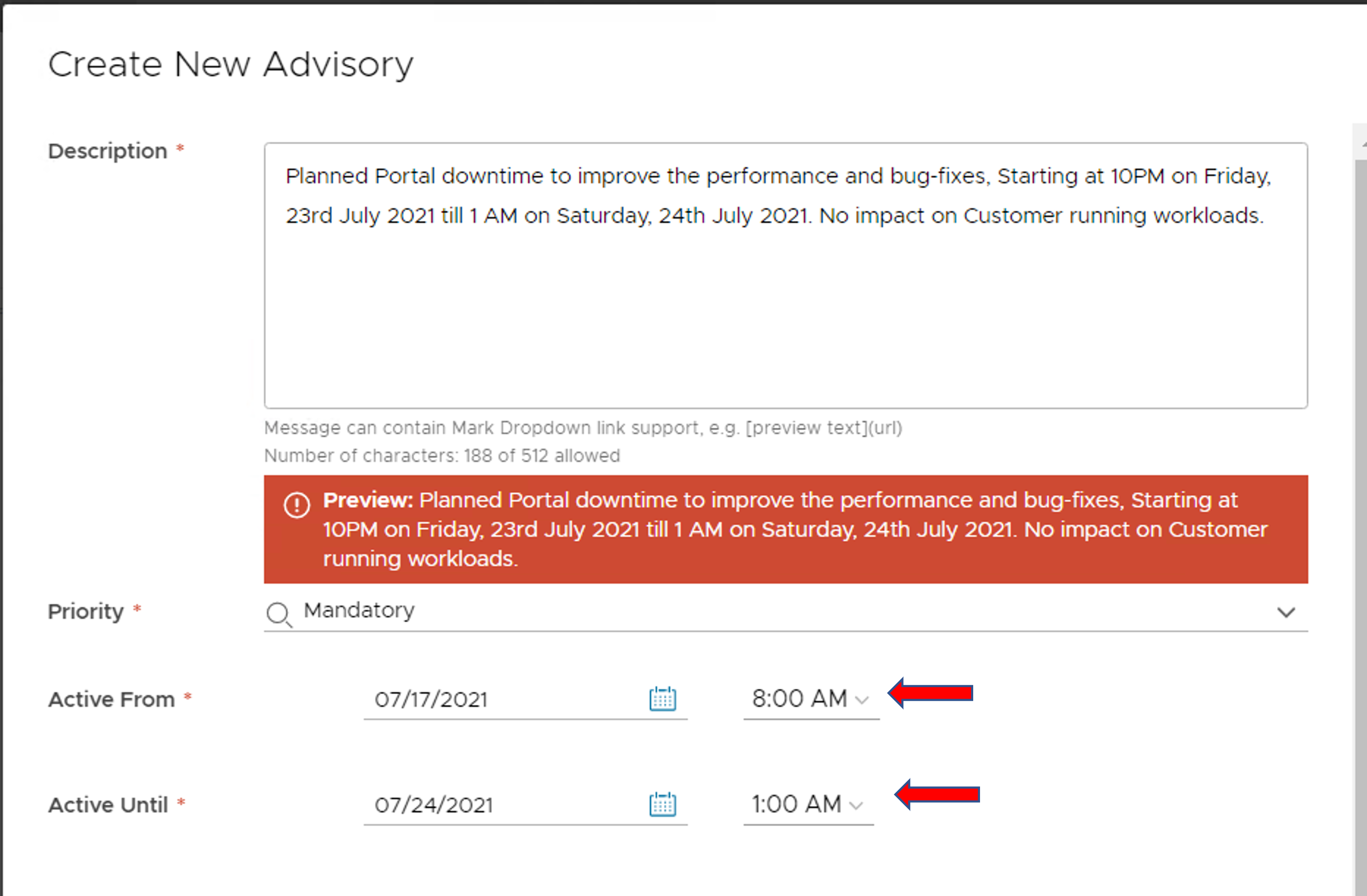
4. Publish to ? :
We have quite a bit of flexibility to assign this advisory
i) Publish to all users in all organizations
ii) Publish to all system administrators
iii)Publish to specific tenants
i published to “Tenant A” in my lab environment
Click OK to complete the creation process.
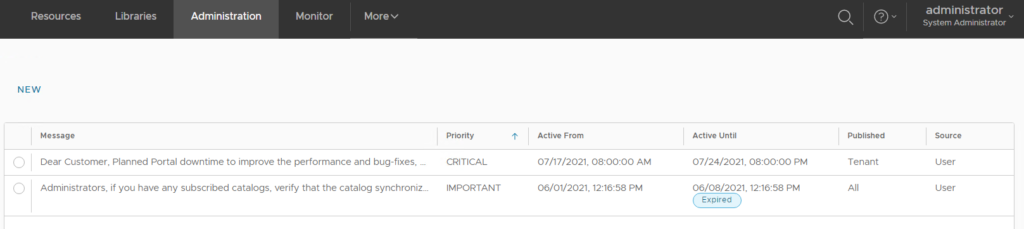
5. In Action: this is how all 4 advisories look like to customer.
Mandatory: 
Critical: 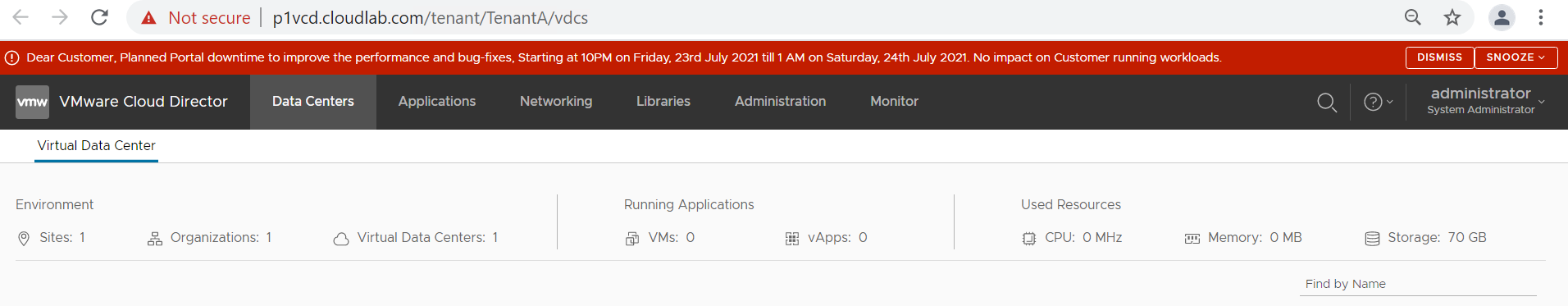
Important Notice: 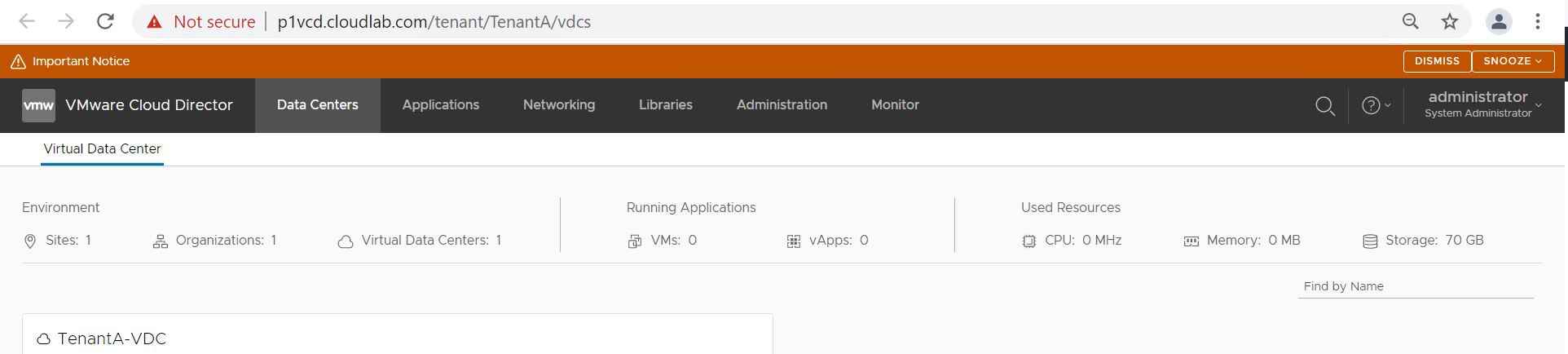
Notice: 
Limitation:
Once a Advisory is created, it cannot be modified neither as Content nor as Publishing candidates.
Conclusion:
In my opinion, this feature is quite useful and ever since we have upgraded production to version 10.2 we have used it in many ways to pass information to all the customers.
- How to Implement Hytrust KMS and enable vSAN encryption? - 16/10/2022
- How to delete Inaccessible objects in vSAN datastore? - 16/09/2022
- Availability options with vROPs 8. - 04/07/2022