Symptom: When tenant admin logs in tenant environment, they see weird sequence of alphabets and numbers in-place of Site name which nothing but system generated ID, in an ideal deployment Site Name should have been reflected their.
As such, it doesn’t impact day to day operation as per observed but cosmetically looks really bad. So i though to fix it. 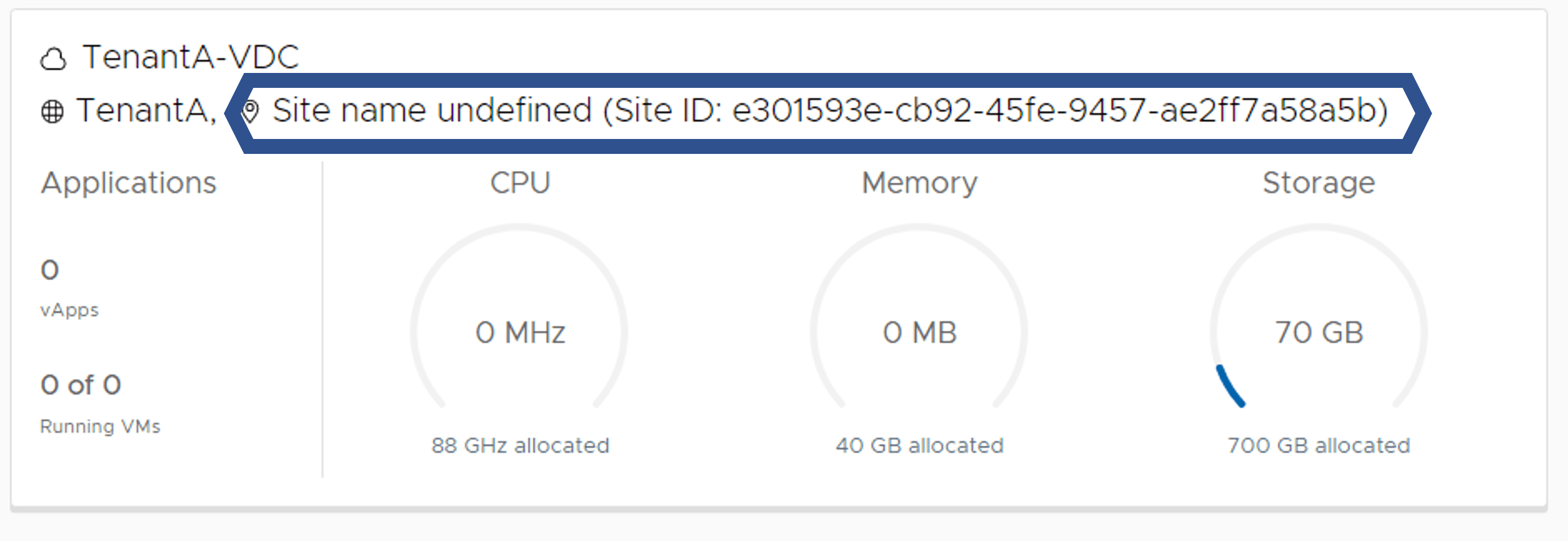

Solution: Quite quickly i found a KB article to fix the issue, This is my attempt to fix it and make it easy for you also.
Step 1: Login to VMware Cloud Director using Postman. Check my previous blog for help.
Step 2: Preparing a new API call on postman which will be used to query the current configuration state of Site Association. Method used will be GET.
Get https://VCD_FQDN/api/site/associations/localAssociationData
Add some additional “Headers” to perform this job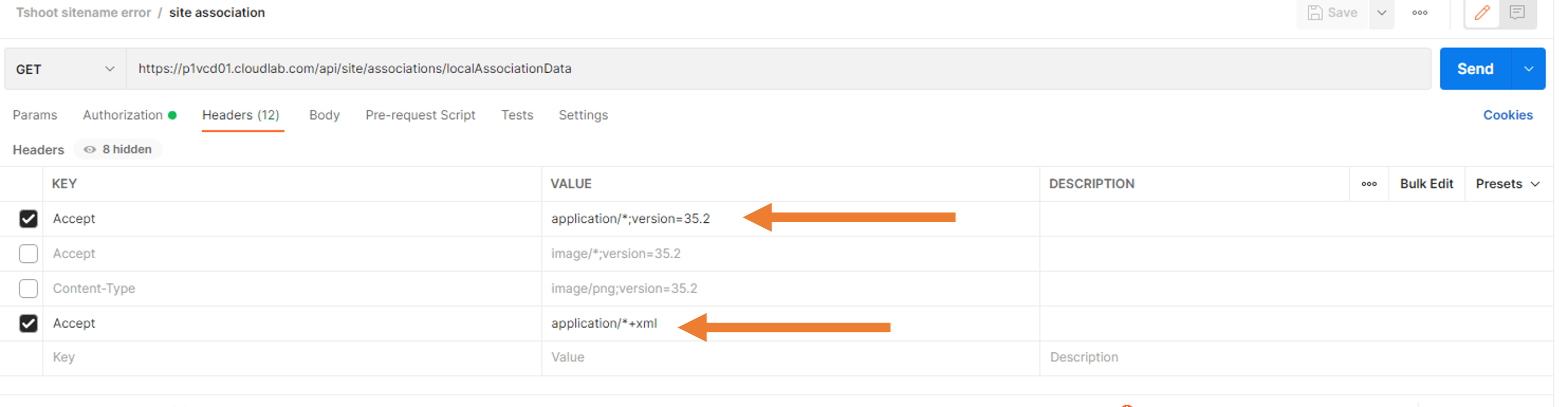
Output: 
Step 3: Copy the link from line 3 and it will be used to send next GET query with same header.
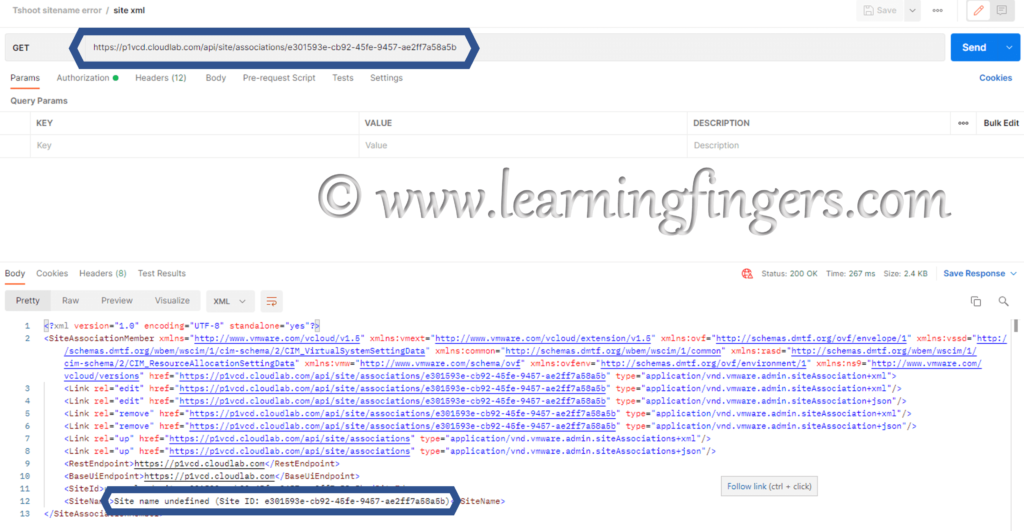
Step 4: From above image you can see the site name is missing. I am going to copy the output to a notepad and replace the “Site name undefined (Site ID: e301593e-cb92-45fe-9457-ae2ff7a58a5b)” syntax with my New Site name as “AZ1” and send a PUT command to the same link in Step 3.
Add some additional “Headers” to perform this job 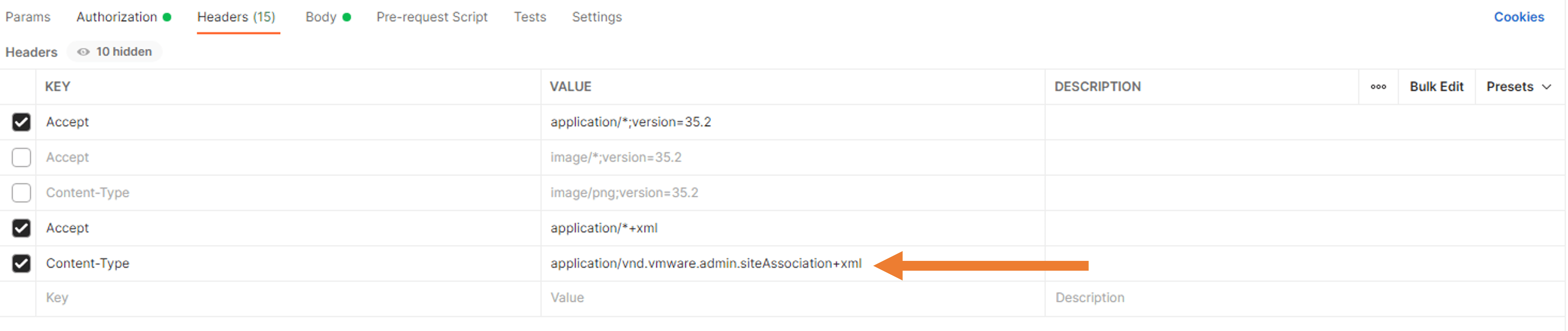
Add the updated XML response in the body and select XML.
Output: 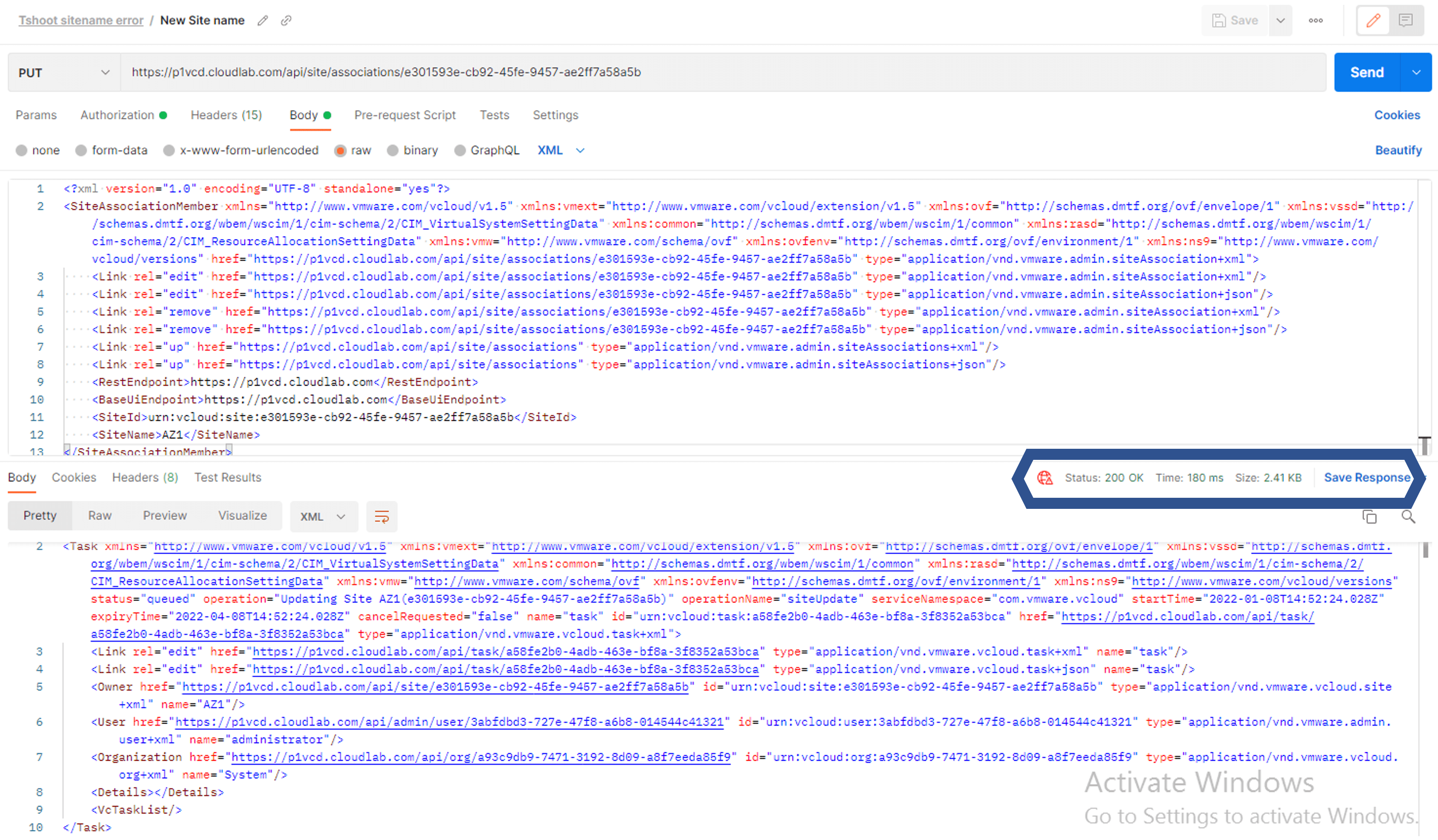
Result: 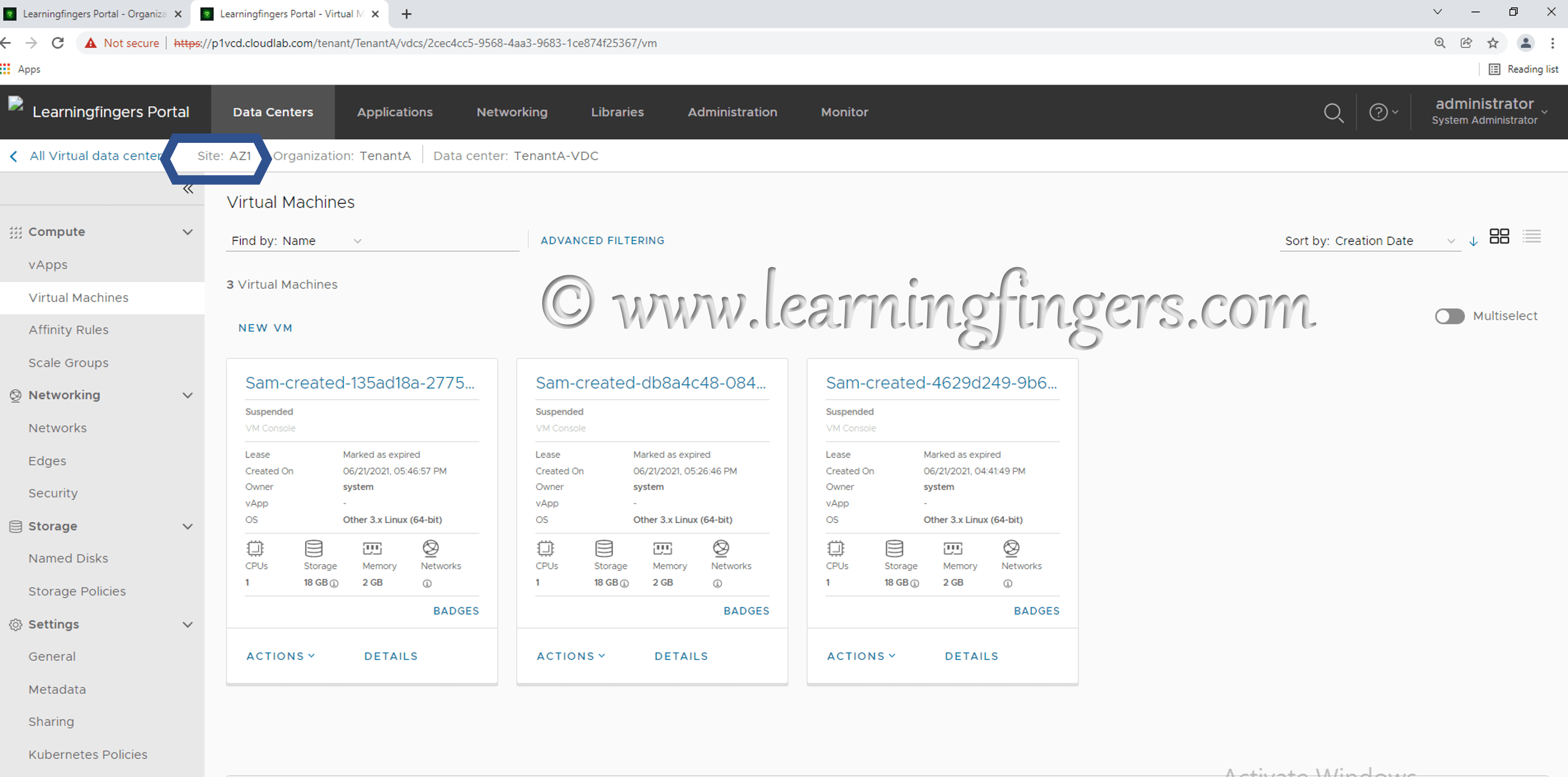
I followed the same steps as mentioned in the KB and was able to fix the issue for all tenants. You may have to wait for couple of mins if you have a associated site to see the update their.
Hope this was helpful and feel free to share this post on social media and tag me.
- How to Implement Hytrust KMS and enable vSAN encryption? - 16/10/2022
- How to delete Inaccessible objects in vSAN datastore? - 16/09/2022
- Availability options with vROPs 8. - 04/07/2022